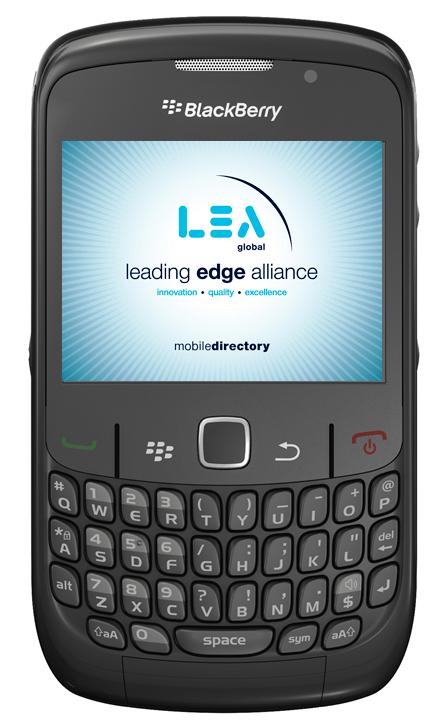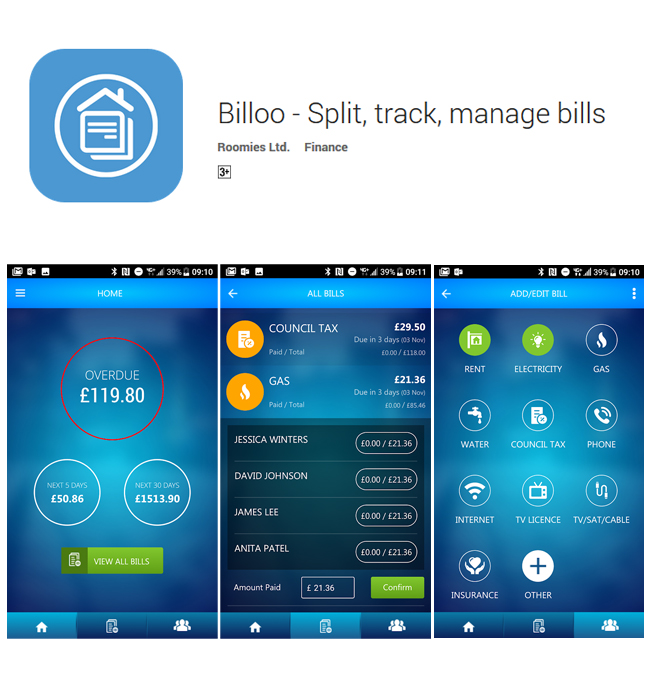The client wanted us to develop a Blackberry app that can help users to search for companies depending any geographic location.
LEA Global is the second largest international association in the world, creating a high-quality alliance of more than 180 firms focused on accounting, financial and business advisory services. The company hired us to develop a mobile app for the company employees to be used on their Blackberry handsets.
Leading Edge Alliance mobile app enables the users to search for companies on the basis region, states/countries etc. The app also helps the users to view the contact details, address, the location of the companies. Finding the companies on Google map is also an easy task. The app will also prompt the users about the sister concerns or child companies of the firm that they are searching. If the searched company website proffers any video file, the app will allow the users to play them. Every time they open the app, company news will pop- up automatically on their home screen.
Let’s discuss the app in details here:
Bottom Bar:
There are six navigation links on the bottom bar. These are:
- Directory
- Events
- News
- Search
- Global
- Video
News Directory Screen: When a user selects the “News” link on the bottom bar, a news screen pops out. The screen shows a list of month and year. Users can choose any of the options to view the news available for the chosen month.
News Monthly Directory Screen: When a user selects a month, the top bar displays the month and year. There will be a back button on the iOS version. A list of all the posted headlines will display from that month. The date the news items were posted will be displayed before each headline. Each selection link will be able to show up to 3 lines of text that will be centered top to bottom in a consistent size selection link box. The dates and headlines will be imported from the current website news.
Full Article Screen: When a user selects a headline, the top bar will read the date posted out the month. There will be a back arrow for the iOS version. The headline will be displayed without the date included. The body copy contains hot links to websites, images as well as offer the direct e-mailing option.
Region Screen: This is a static screen which lists the categories/regions. The bottom navigation comes with options like “directory”, “event”, “search”, “global” and “video”.
Countries/States Screen: The screen shows a list of countries and states. The screen shows a static list of North American countries and states.
Selected Country Screen: The screen shows a list of the businesses of the chosen country.
Selected Company Screen: The screen displays the detailed information about the chosen company and a list of its corporate headquarters. The screen proffers a list of address, phone, fax and director’s information. The button navigation bar allows the users to call, link to additional offices, map and link to the company’s website. The email address of the selected office has been provided with a free text area along with one or two members of management’s names. This enables the users to mail the members directly through the app.
Event Screen: The screen shows details about the upcoming events organized by the firm. Details like the venue, map, organizer contact details etc.