The client approached with a requirement of designing & developing an application for iPhone, iPad and Android devices for EO members only. The user would login into the application and can create multiple groups by adding EO Members from different chapters and add moderator also.
The app has been devised for EO members and they can use it on their iPhones, iPads and Android devices. Using this app, the members can create multiple groups, set reminders, add documents using iTunes and Google play, capture daily updates and perform a lot other tasks.
The application is workable on both online and off-line modes; however, it requires Internet connectivity to allow the members to log-in into the application and adding members into the groups from selected chapters. Once the user adds the members in the group, the application can work on off-line mode.
Let’s discuss the features and functionalities of EO Forum iPhone/iPad/Andoird app in greater details:
The application allows user to capture daily updates by entering daily update with pre-defined fields/template such as:

Fairmatic SDK Integration in ZPHR Driver Android & iOS Mobile App
View Details
React Native App Development Portfolio
View Details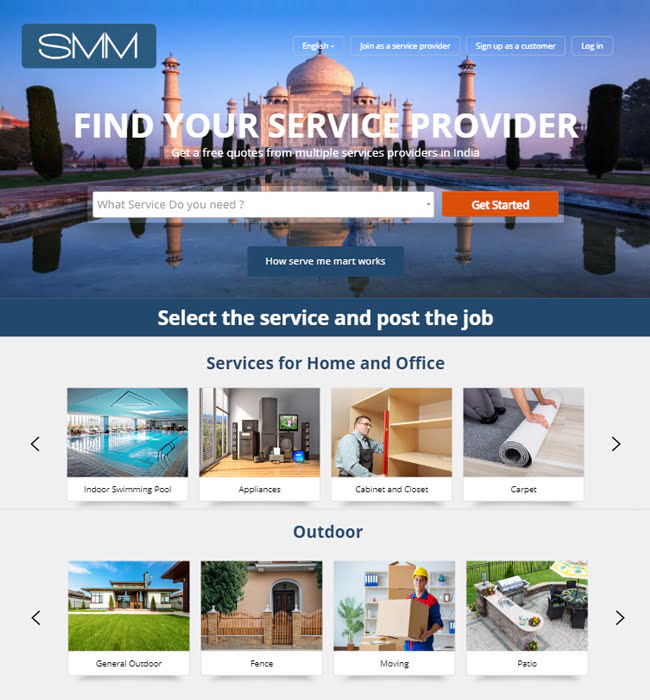
iOS & Android App for Home Service Provider - 'Serve Me Mart'
View Details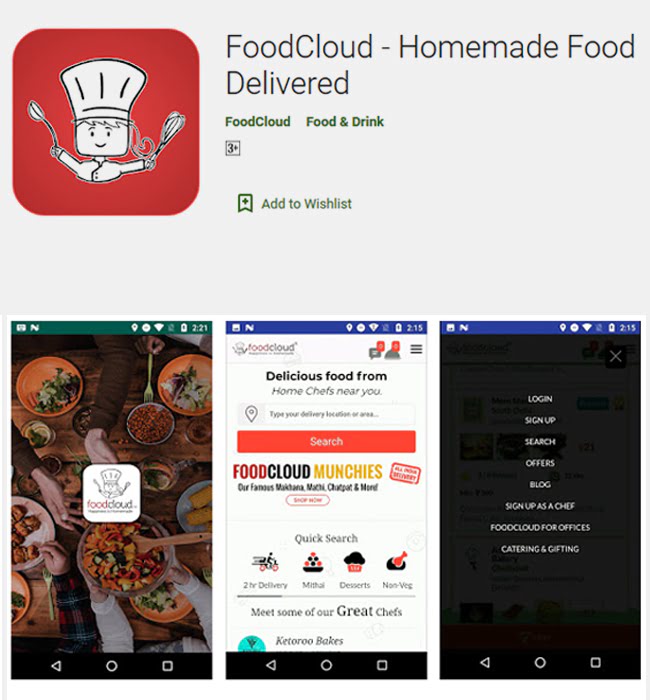
Android App Development for online food industry 'Food Cloud'
View Details
