The client approached us to design and develop a Magento store that would allow the users to design their own shoes and buy them right away. Apart from the regular designing and development task, we were expected to integrate a Flash Konfigurator that would help users to design their shoes.
Scurdy.com is an innovative web space which allows its customers to design and buy shoes. This website demanded heavy graphic works and we were all set to toil hard. Our aim was to grab instant user attention and tempt them to browse through the web pages. A lot of vibrant images, clubbed with inviting catching lines were designed in cool fonts. The home page has been deliberately kept away from being too texty and we made it more loaded with images, graphics and style texts.
We have suggested the client to add a Flash Konfigurator.The Konfigurator has been developed allowing customers to choose their shoe sizes as well as the patterns they want to get inscribed on their shoes. Adding graphics and text is also possible. The options can be chosen from the right hand panels. The text and graphics can be moved and placed wherever the user wants and the size can also be increased or decreased.
Alongside, there are other frontend and backend implementations done in the site. We are trying to list them here:
Frontend:
A user needs to register with the site before purchasing anything. The integrated fields to be filled up by the prospected customer using various credentials like username/password, name, address, phone number, ZipCode, etc. After registration, they can log-in using the same credentials. Email IDs can also be used for registration, which is also useful to retrieve the forgotten password.
Backend:
The admin can manage (add/delete/modify) product categories and product sub-categories on the site. We have enabled the administrator to add unlimited number of product categories and sub-categories on the website.
PHP, Design HTML & CSS, My SQL, Magento, jQuery
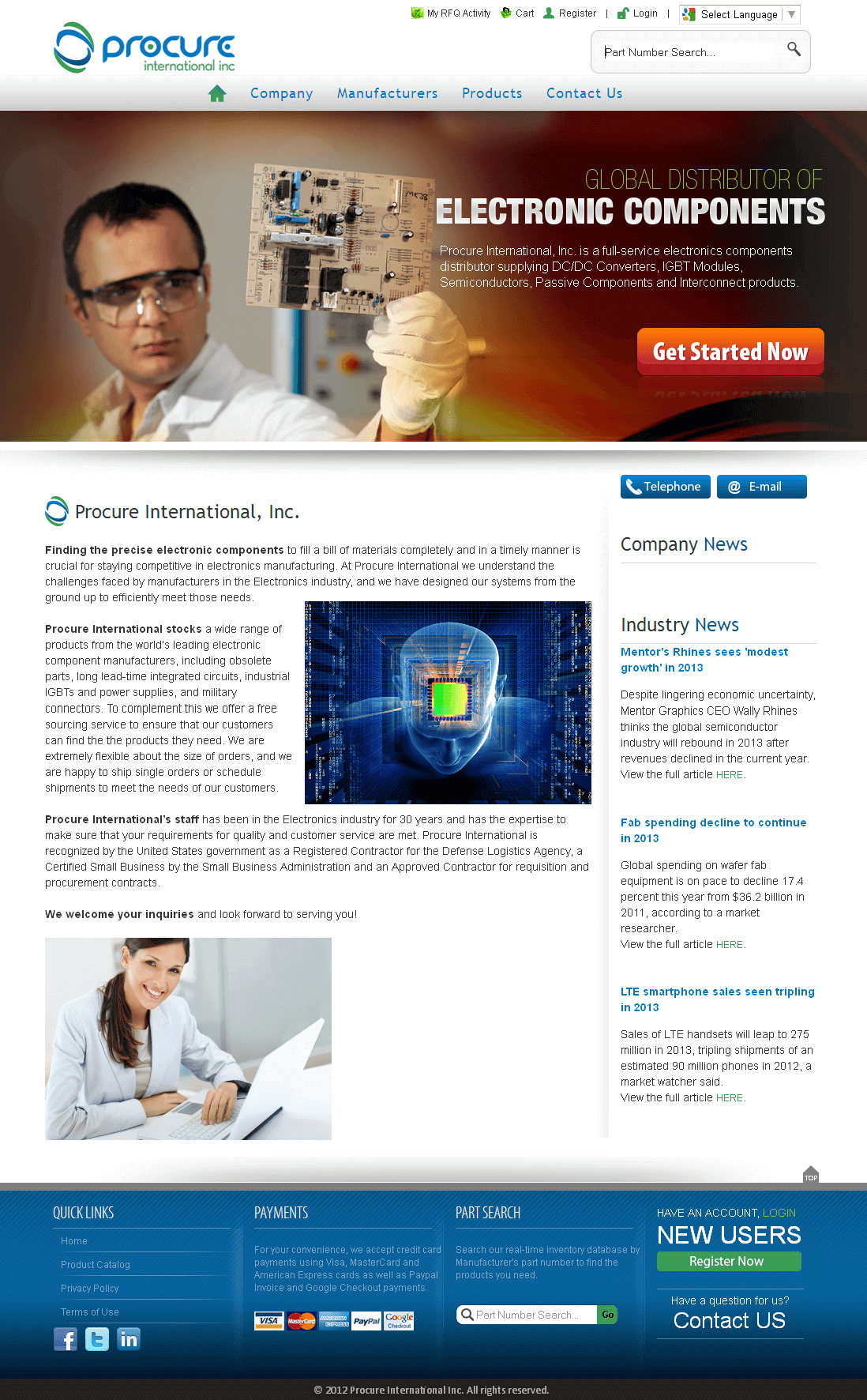
A Website to Procure Electronic Components
View Details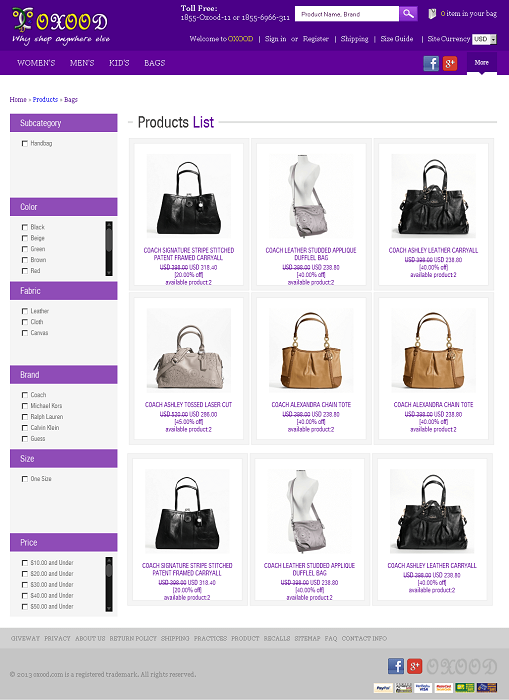
PHP eCommerce Website for Retail 'Oxood' - Handbags Store Online
View Details
Magento site for Retail 'ESD Online' – Sell Windows & Office Software
View Details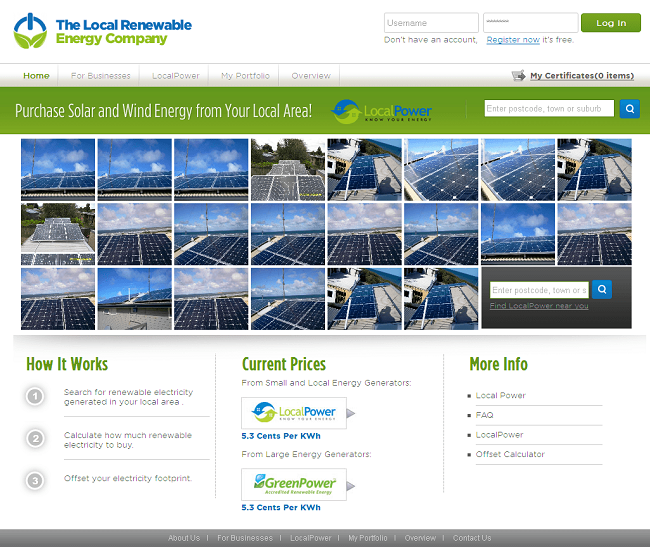
PHP Website for 'Local Renewable Energy Company' - Solar Business
View Details
