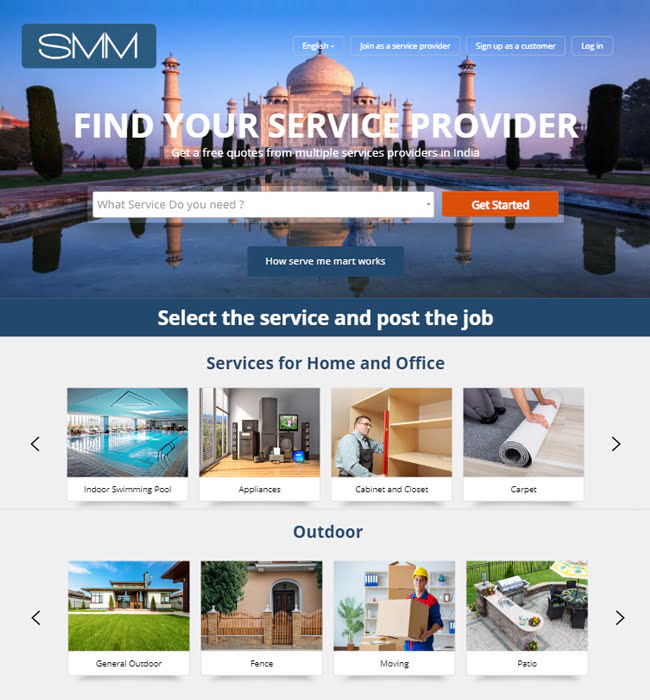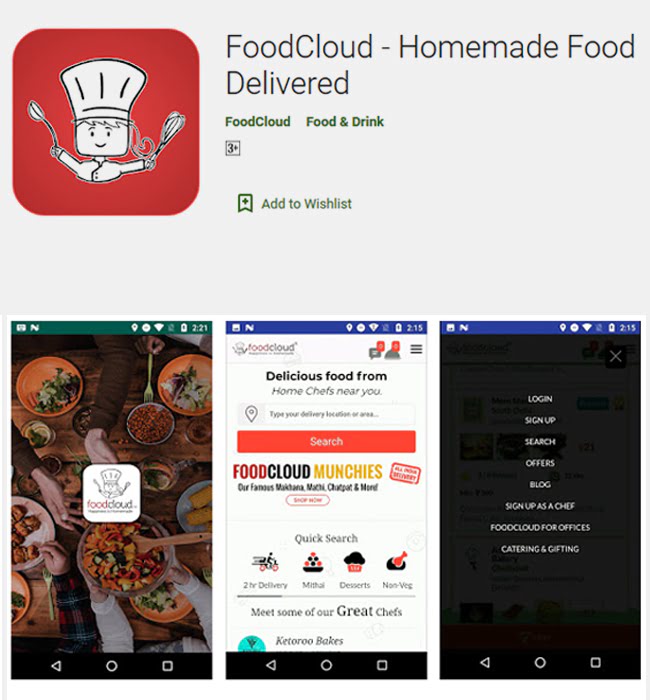Top Dog - An iPhone & Android App about Euro
2012
Client Brief
The client came to us with a requirement of developing an app that will run on iPhone and Android devices and will offer all the required information Euro 2012. The client wanted us to enable the app users to choose their favorite team, player, coach etc. and rate them according to their choices.
Our Endeavor
Top Dog, that’s what we call the app, is an app that users can use for getting updates that they need to know about Euro 2012. The app that we have developed a help the users to perform the following tasks:
- Rate players performance during a match
- See players ranked by fans from best player to worst
- Pick formation and players as if you were manager
- See most popular formation & team chosen by fans
- Enter FREE competitions
APPLICATION FUNCTIONALITIES
- Application launches with icon and splash screen; and when it opens for the first time application will redirect users to opening home screen; users can select language and Euro 2012 team. By default, team would be country of download or preset country. User would be able to confirm the input by OK button on this screen, once selected user would not be able to change the same.
- Profile tab have sub tabs “My Teams”, “My details” and “Contact”. For the first time user access the My team screen, user can view static information of the team selected along with option to add other team in text box and press OK to submit the request.
- Users can select “My details” to add their social media account login details to save that so that they do not require to do further login. App will save the login details of FB and Twitter and auto login every time app is launched. Same screen would allow users to select the local language based on the application support.
- Users can select Contact tab and further select following options to send or request back to system admin.
- In all screen options User Name would be captured automatically from the database and accordingly user would information as Name would be sent back to system admin.
- As user would be redirected each time to T1 screen once the initial details of supported language and team they are supporting is provided if there has game for user chosen team.
- T1 is the screen for player information and their statistics based on user ratings. User can access further three tabs viz. Player, Coach and User team.
- This screen will also have info and team selected flag icon, when tapped on “info” application will explain how to rate and how it works. Team flag would allow users to team they are supporting, all teams, and other teams in competition, based on this selection the average rating for Players, Coaches and User team would be shown. Their average rating is calculated and fetched from the backend database where other user would have rated from screen M1.
- Players sub menu tab option will also have further filters for user view the player rating against all players, all goalkeepers, all defenders, all mid fielders and all strikers. User can further filter the result for avg. rating against target team i.e. v/s France, v/s Sweden, etc. for teams in competition.
- User can further select any player from the available scrollable list and redirected to T6 screen showing player specific information in terms of their average rating, option to select all England players, against all “defenders” (depending on user selection on screen T1 to view rating all payers, defenders, etc…) throughout the team in the competition and against user own team, the only information on this screen will be player stats from the XML feeds directly, assuming the textual content.
- Further Coach Tab on screen T2 will allow users to see the average rating of coaches based on three parameters viz. Not bad, Perfect and Sack him. This information would be show in the form of pie chart. Again info tab functions as before and user can select the team specific or all coaches from team flag icon to view the rating pie chart.
- When selected rating is against all coaches, user would be redirected to T3 screen showing manager listing with team badges and average rating instead of Pie chart. Further application will allow users to sort the listing as highest to lowest or lowest to highest.
- “User team” tab will allow user to view their team formation based what they have created in screen M3. Application will display the team players in a format of 4-4-2, 4-3-3, 4-5-1. Under each box there will be a player name which would be a player shirt of that particular team.
- When user taps on either the formation or one of the players application will show the percentage of votes, e.g. 62% Joe Hart, 27% XXXXX, 10% xxxxxx, 1% Other.
- My Rating tab would allow users to further access three sub tabs as “My Team”, “Rate Players” and “Rate Coach”.
- My Team would allow user to create their team formation by selecting predefined formation of 4-4-2, 4-3-3, 4-5-1 and accordingly layout formatting would be presented for user. For first time use Message box appears “Select the formation and team you would pick if you were manager”. Two boxes appear “OK” and “No thanks, I will later.” If user selects “OK” then they can enter their team and then after saving they will go to screen C4. User is taken to C4 as well if other option is selected.
- Each square represents player shirt. The player position is written beneath the shirt, until a user taps on the shirt and then selects a player from a drop down list showing the squad of players for that team. The players name replaces the player position. [This information is taken to the back-end server which calculates the most popular user team and formation (i.e. user can view this output in T4).
- Rate Players screen allow users to select the teams in competition so that accordingly app would list the players of selected teams. User can select a player and respective rating out of Application will allow user to save the rating or cancel, user would be prompted as “Are you sure?” when tried to cancel without saving, Changes will not be saved.
- Rate Coach Screen would allow user to rate coach for selected team from 0 to 10. User would require to provide their opinion as Perfect, Not bad, Sack him!. Further user can save or cancel the rating.
- News tab would allow users to view the news list fetched from the RSS feed provided by client. Also user will receive the updates and information sent from backend admin. Application will show RSS feed news in English language only based on target RSS language.
- Application will allow users to participate in competition and same can be accessed from competition tab.
- Competition would be for knockout stage by default and user can participate in two form of competitions viz. Win/Lose/Draw and Trivia questions.
- In order to get more information about the competition, application provide info button on top of competition screen.
- User can view the point/position tally listing for the competition throughout the season.
- The competition winners listing would be shown based on position and points they receive for every correct answer.
- Listing can either be against all players or user can chose, select and view against their Facebook friends only from the same C1 screen.
- User can view the list of match based on current date and accordingly predict the scores for the teams. User can select the score from 0-10 and once predicted/saved application will not allow user to change the score.
- If the application is installed on the same day and the corresponding match is started based on GMT time difference, application will not allow user to predict for that match in screen C2 for Win/lose/draw competition. If certain date has passed then a message appears: “too late to enter as competition has already started!”.
- For Trivia competition, before each match user will receive two trivia questions (30 seconds to choose an answer). Half point for a correct answer. C3 screen will show the list of available matches based on user time zone that s/he can participate. User will select the match and text box appears stating “The question will appear and you have 30 seconds to answer. Are you sure? Once confirmed, application will fetch the objective questions from database with 4 options that user can select and answer. The questions would concern the competition is free and if user come top (or joint top) then there will be a draw for first place.
ADMIN:
Admin can do the following tasks:
- Manage registered users.
- Send and generate reports for how many users have selected other domestic football from the available list.
- View the list of player points tally.
- Generate list of winners based on matches.
- Manage all team formation, player information, game fixtures, team details, team standing, associated team coach information and stats and game stats would be fetched from the XML feed provided from client end. These data would be parsed into the database and based on screens and user interactivity application data would be shown as static and calculated information as required.
- View list of games, teams, player information’s received from XML.
- Post a message from their panel which would be shown under the news section of the application.
Admin is having an optional panel to select a winner and points based on match schedule, provides the winner announcement data so that accordingly system would declare the winner.
Technology/Platform
Android, iPhone & iPad, PHP, My SQL
Client Comments
I would highly recommend SynapseIndia for their professional, prompt and cost effective business services. This was my company's first overseas outsource project so I was a little apprehensive about ensuring I found the correct partner. Whatever the company have quoted for their work is absolutely worth. They have produced a test sample and responded to my queries put me at ease. To top it all they then completed the actual project well ahead of schedule.