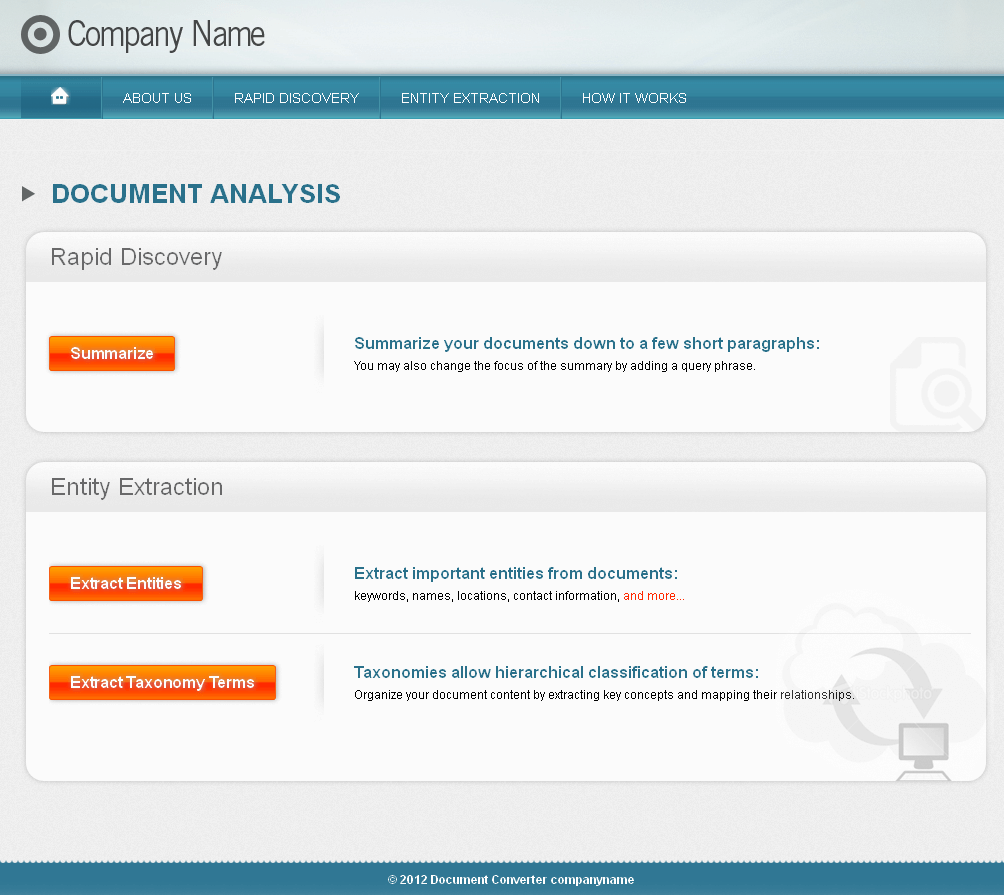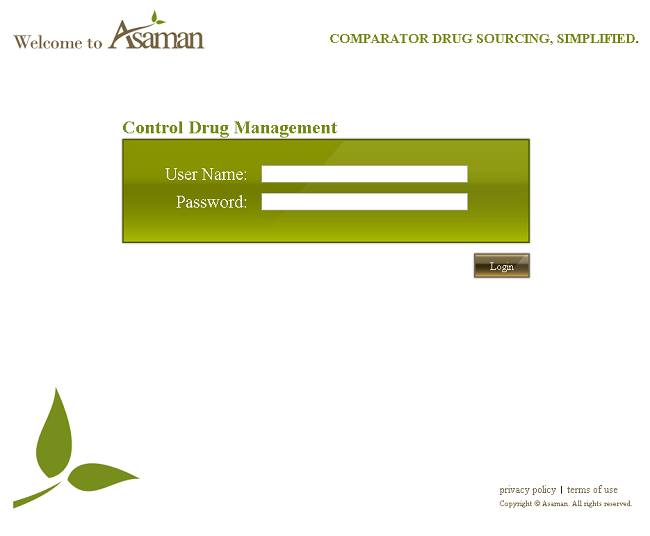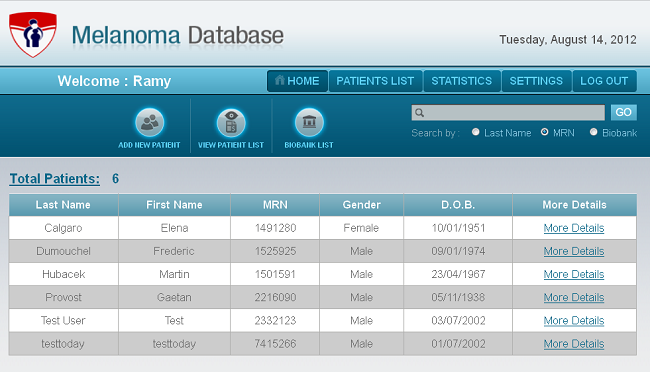Technologies
Emerging Technologies
eCommerce Services
CMS Development
CRM Development
Website Development
Mobile App Development
Microsoft Solutions
Website Designing