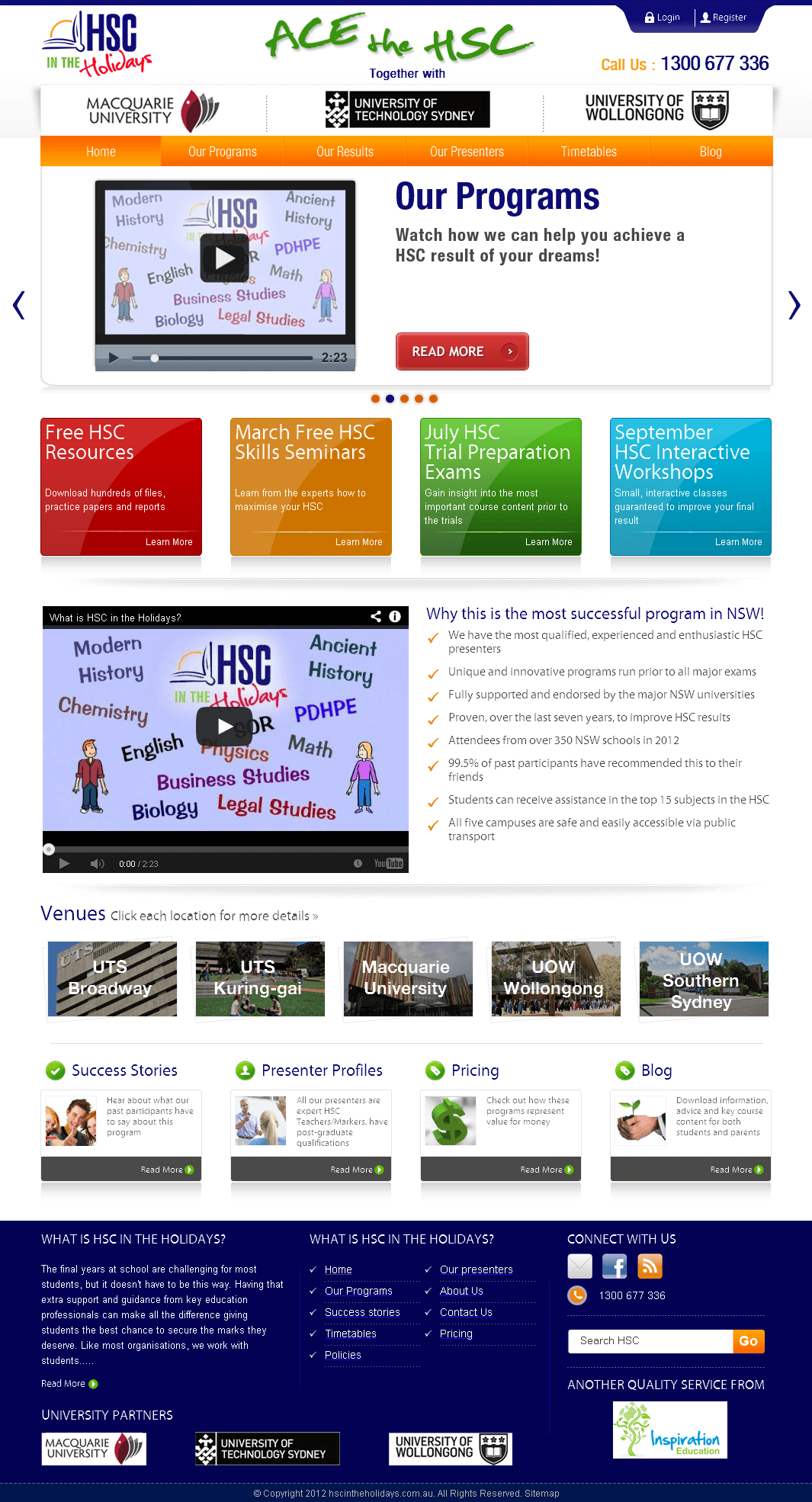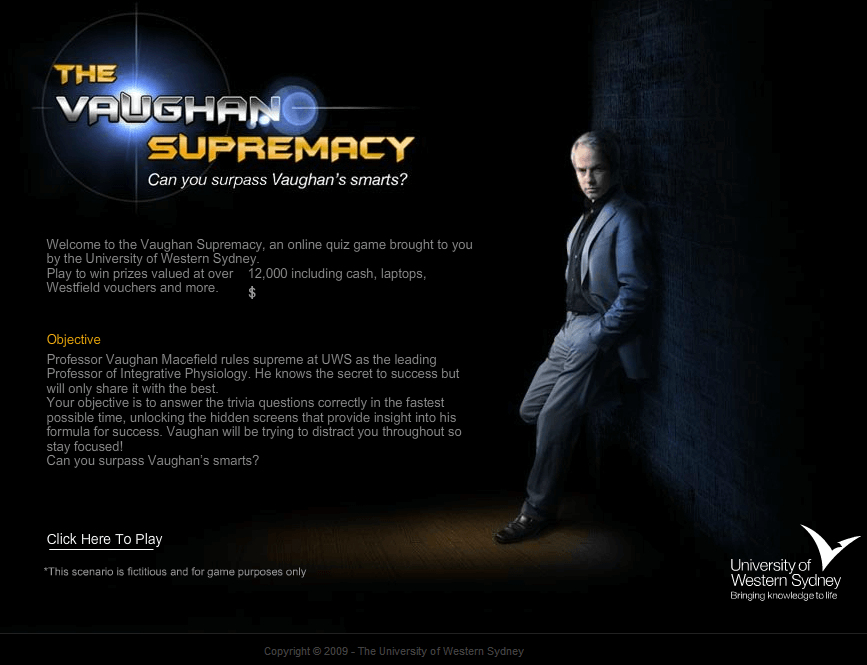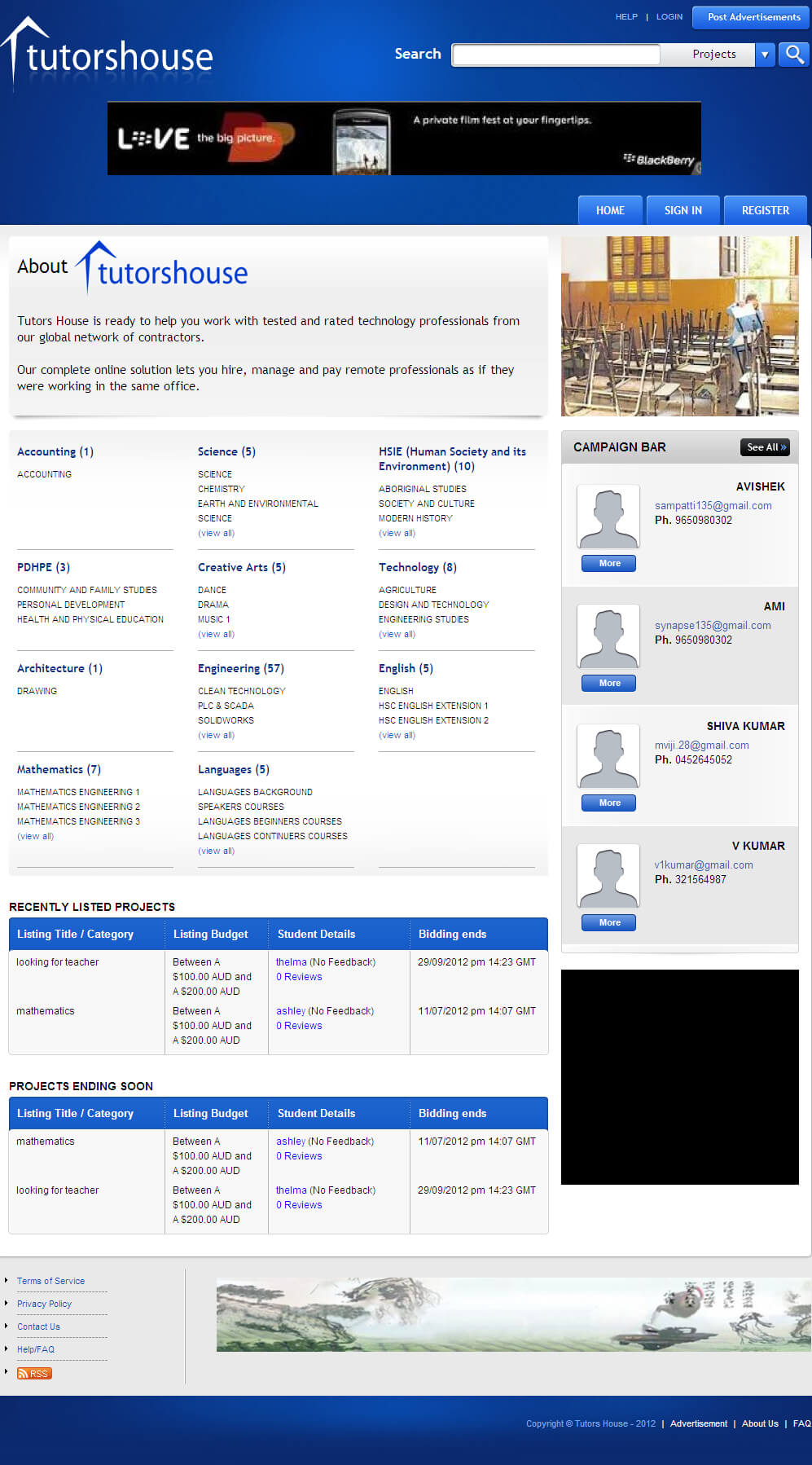PHP Website for Education 'Kinderkare' –
Day Nursery
Client Brief
The client told us to develop a listing website that lists details about a set of kids' nursery. The website was expected to proffer the details to the guardians who are expecting to find a suitable nursery for their kids.
Our Endeavor
Let's get into the details right away:
Frontend:
Homepage of the website is having informative content, testimonials and pictures. Alongside, there two links "Free Height Chart" and "Send Me a Brochure" is available. Request a call back button has been linked with the call back form.
About Us Page:
This page comes with company details and background; and it also proffers the following links:
- The KinderKare story
- Core Values
- The perfect day
- Education material
Our Nurseries Page:
This page proffers links to the popular nurseries added in the website, which are:
- St Leonards, Exeter
- Barbourne, Worcester
- London Road, Worcester
- St Johns. Worcester
User would be able to view the following details of the selected nursery:
- Overview
- A Typical Routine
- Extra Activities
- The Nursery Environment
- Useful Links
- Pictures
News: User would be able to select the news category from the tab- Nursery News, Website news and World Vision news. User would be able to view the news with date, title and description based on their selected news category.
Careers Page:
This page allows the users to see the career opportunities available with the listed nurseries. There are few sub sections available on the page. These are:
- Why Kinderkare Job: When the user would select this section, it would display the Training details, Equal opportunities and Benefits information added by the admin.
- Job descriptions: When the user would select this section, it would display the jobs listing with their description.
- Apply Now: When the user would select this section, it would display a link to download the Application form in PDF format. User would be able to fill and submit the application form offline.
- Vacancies: User would be able to view the vacancies listed under the following categories: Apprentices, Bank Staff and Students.
- Apprentices: When the user would select this section, it would display a link to download Application form in PDF format.
Contact Us Page:
Users can view the contact details (address, telephone number, email address and image) of the offices/team members. The content of the Contact Us page would be added by the admin.
Enquiry Form:
User would be able to fill the enquiry form for any support/inquiries. User would be able to enter the following details in the Enquiry form:
- Title [Dropdown]
- Childs gender [Radio Button to select Male/Female]
- Firstname*
- Lastname*
- Child's name
- Child's date of birth or expected date of birth
- Telephone number*
- Email*
- Address*
- Town/City*
- Country*
- Postcode*
- Your question/comments*
- Which nursery are you interested in? [Dropdown]
- How did you hear about us? [Dropdown]
- Would you like to receive updates on the website [Radio Button to select Yes/No]
Request Callback Form:
User would be able to fill the form for requesting to receive a call back from the admin/sales representative. User would be able to enter the following details in the form:
- Title
- Forename*
- Surname*
- Childs name
- Child's date or birth or expected date of birth
- Telephone number*
- Which nursery are you interested in? [Dropdown]
- Address*
- Town/City*
- County*
- Postcode*
- Preferred time to contact [Radio button to select AM/PM/Evening]
Admin Panel:
- Admin can manage (add/edit/delete) the content of the following pages:
- Home
- About us
- Our Nurseries
- Careers
- Contact Us
- Admin can manage (add/edit/delete) the news of all three news categories.
- Admin can manage (add/edit/delete) the images of the nurseries/kids to be displayed on the homepage.
Technology/Platform
PHP
Industry:
Education