 21 Dec 2023
21 Dec 2023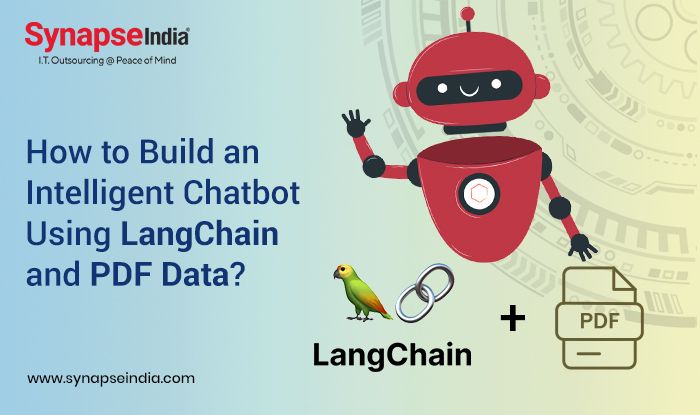
In today’s digital landscape, we aren’t only limited to what we remember. For instance, imagine a machine doesn’t give you just standard replies but generates all the relevant information in detail. Chatbot using long-chain response generated is reliable, updated, and comprehensive to your query. The power of RAG (Retrieval-Augmented Generation) gives you replies in a more detailed format.
As a cutting-edge solution, it is an approach in the world of artificial intelligence chatbots and language models as an open-book test for chatbot development. The RAG system finds the most relevant information that is more reliable if a user is looking for a knowledge base. To develop RAG, LangChain works as an open-source framework. Using LangChain data transferring into a chatbot using long-chain has become hassle-free and straightforward. A well-detailed tutorial will help you to walk towards the entire process and ensure that building an AI chatbot will work fully functional.
Define the purpose of your chatbot development and the specific tasks it should perform with PDF data. Identify the types of information you want to extract or interact with from the PDFs.
Sign up for a LangChain account and familiarize yourself with the platform's features and capabilities related to artificial intelligence chatbot development and data processing.
Convert PDF data into a format that is compatible with LangChain. Depending on LangChain's capabilities, to build an AI chatbot you may need to extract text or other relevant information from the PDFs.

If LangChain provides a training interface, use it to train your chatbot on the desired tasks. This may involve defining intents, entities, and dialog flows. Train the Chatbot using long-chain to understand and respond to user queries related to PDF data.
Explore LangChain's capabilities for integrating with PDF data. This may involve using APIs, libraries, or built-in features to extract information from PDF documents. Design your artificial intelligence chatbot's logic to handle PDF-related queries.
Leverage any NLP capabilities offered by LangChain to enhance your artificial intelligence chatbot's ability to understand and respond to user input. Building an AI chatbot is particularly important when users ask questions or make requests related to PDF content.
Test your chatbot development thoroughly to ensure that it accurately processes PDF data, responds appropriately to user queries, and handles various scenarios. Use sample PDFs to simulate real-world interactions.

Based on testing results and user feedback, iterate on your Chatbot using long-chain design and functionality. Continuously improve its performance and address any issues that arise during testing.
Once you are satisfied with your chatbot development performance, deploy it to your desired channels or platforms. Ensure that it seamlessly integrates with your chosen communication channels.
Regularly monitor your Chatbot using long-chain performance in real-world scenarios. Collect user feedback and make updates as needed to address any issues or enhance its capabilities.
Step 1: Install the necessary libraries
pip install chatterbot PyPDF2
Step 2: Import libraries
from chatterbot import ChatBot
from chatterbot.trainers import ChatterBotCorpusTrainer
from PyPDF2 import PdfFileReader
Step 3: Create a ChatBot instance
chatbot = ChatBot('PDFBot')
Step 4: Train the chatbot (using ChatterBot's built-in English language corpus for example)
trainer = ChatterBotCorpusTrainer(chatbot)
trainer.train('chatterbot.corpus.english')
Step 5: Define a function to extract text from a PDF
def extract_text_from_pdf(pdf_path):
text = ""
with open(pdf_path, 'rb') as file:
pdf_reader = PdfFileReader(file)
for page_num in range(pdf_reader.numPages):
text += pdf_reader.getPage(page_num).extractText()
return text
Step 6: Define a function to interact with the chatbot
def chat_with_bot(user_input):
response = chatbot.get_response(user_input)
return str(response)
Step 7: Test the chatbot with PDF data
pdf_path = 'sample.pdf'
pdf_text = extract_text_from_pdf(pdf_path)
Step 8: Train the chatbot with PDF-related data
trainer.train([pdf_text])
Step 9: Interact with the chatbot
user_query = input("User: ")
while user_query.lower() != 'exit':
bot_response = chat_with_bot(user_query)
print(f"Bot: {bot_response}")
user_query = input("User: ")
Step 10: Deploy and integrate as needed
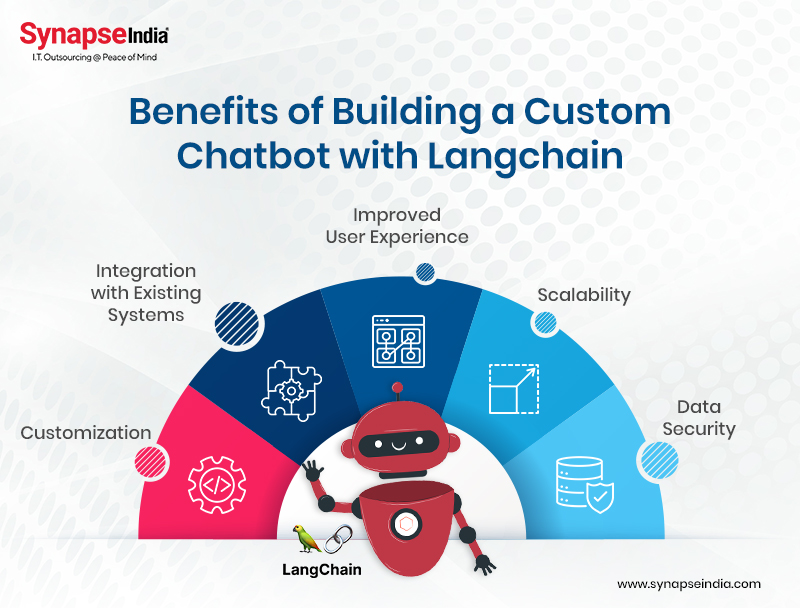
Here are a few benefits of building a custom build AI chatbot using LangChain:
Building a custom chatbot with Langchain may allow you to create a solution that is specifically tailored to your business needs. This customization ensures that the chatbot aligns with your brand and addresses your unique requirements.
If Langchain utilizes advanced NLP capabilities, it can enhance the Chatbot using the long-chain ability to understand and respond to user queries in a more natural and human-like manner, improving the overall user experience.
A custom chatbot development built with Langchain may offer robust API integration, enabling seamless connections with your existing systems, databases, or third-party applications. This integration enhances efficiency and streamlines workflows.
Langchain's platform might provide scalability features, allowing your artificial intelligence chatbots to handle increased loads of interactions as your business grows. This flexibility is crucial for adapting to changing user demands.
If Langchain prioritizes security, your custom artificial intelligence chatbots can benefit from a secure infrastructure, protecting sensitive user data and ensuring compliance with data protection regulations.
LangChain provides a wide framework for developing applications that are model-powered. Data awareness and data awareness can be integrated with AI tools like Open AI GPT-4 and LangChain to empower developers and create intelligent systems to chat with PDF documents. By enabling seamless integration and efficient processing of text data, building an AI chatbot provides infinite possibilities for creating innovative and interactive language model applications. To embrace Chatbot using long-chain and revolutionize its way it's important to intricate PDF documents using the power language models.

 31 Jan 2023
31 Jan 2023
