 21 Dec 2023
21 Dec 2023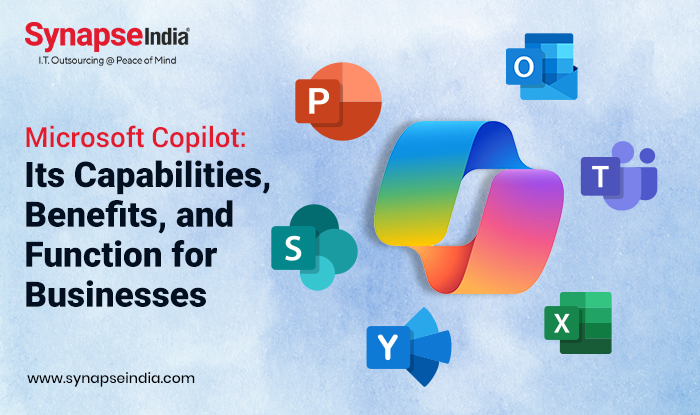
In the present world, AI has powered businesses and revolutionized their operations. We have seen diverse AI-enabled tools that leverage the power of business automation, in such a way. Microsoft Copilot emerged as an advanced AI-powered tool that has transformed the way businesses operate within the Microsoft 365 ecosystem. Introduced by Microsoft, it is their latest innovation in the workplace as a productivity tool. This revolutionary AI companion is designed to help businesses more smartly. It is agile to interpret like humans and perform their tasks enabling new ways of collaboration.
Microsoft 365 Copilot is an AI-powered chatbot that can assist in performing various tasks, from managing emails to scheduling meetings and research. It also works by adding personalized suggestions and recommendations per the user's work patterns and behavior. Its key benefits lie in learning and adapting over time. Nevertheless, it also works along with the humans to gain knowledge as per the working style and habits. Microsoft Copilot proactively suggests solutions to potential issues and helps you lower your workload.

Copilio is integrated with Microsoft Office tools, including Outlook, Teams, Word, and SharePoint. Its integration makes using these tools easy and allows more technical power to leverage the power of AI companions in routine tasks.
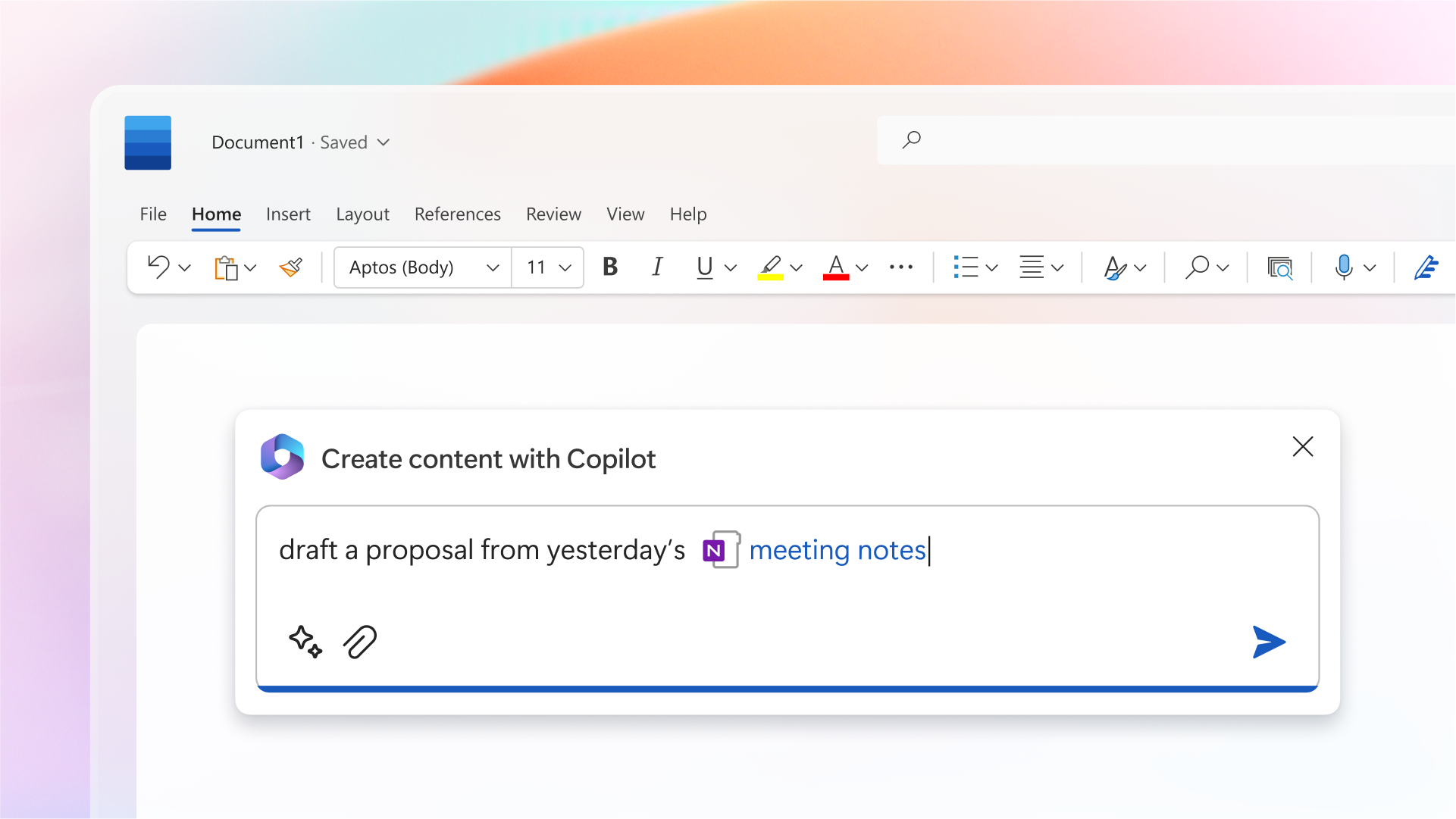
As we have already read a lot about the capabilities of MS Copilot, let's delve into its potential capabilities to understand it more clearly.
It analyzes documents and offers suggestions in real-time to enhance readability by implementing suggestions to enhance content quality and grammar.
Copilot optimizes workflows and provides intelligent automation based on the usage patterns of the users. MS Copilot gives short-time tips and tricks to improve productivity when a user uses Microsoft Office 365 applications.
Its algorithm helps to analyze data with Microsoft 365 and users visualize complex information through graphs, charts, and dashboards. Microsoft Copilot gives valuable data insights and facilitates informed decision-making.
Copilot enables queries to understand and provide accurate responses where users can interact through various language commands. Moreover, it allows a seamless and intuitive design experience.
During meetings, Microsoft Copilot helps users get assistance with generating summaries of the meetings, capturing the items, and providing relevant information in real-time. It also facilitates efficient collaboration and follow-up.

Copilot is equipped to streamline workflows, provide productivity recommendations, and automate mundane tasks. This enables them to focus on high-value activities that can be done in less time with Copilot.
As an intelligent document assistant, Microsoft Copilot Services provides users with high-quality content by offering suggestions for grammar in real-time. It also enhances virtual writing assistance that enhances the overall quality of content.
Microsoft 365 Copilot assists with data analysis and visualization capabilities that enable users to extract meaningful insights from the data. It also empowers data-driven makers to make an informed decision.
MS Copilot adapts individual user preferences and behavior and offers personalized recommendations and assistance. It helps users to learn from user interaction to provide tailored suggestions that help enhance productivity and user experience.
Security is a crucial factor for businesses, in the same way, Microsoft Copilot Services is equipped with advanced features to safeguard confidential data. It helps organizations to ensure your organization remains resilient against cyber threats.
Microsoft Copilot, a cutting-edge AI-powered coding assistant, holds immense potential for businesses across diverse industries. MS Copilot is not limited to a specific programming language, making it a versatile tool suitable for various business applications. Its ability to understand context and generate contextually relevant code snippets promotes collaboration and ensures code consistency within development teams. Businesses can leverage Microsoft Copilot Services to streamline their development workflows, allowing developers to focus on strategic and creative aspects of coding, thereby boosting innovation. With Microsoft Copilot, businesses can expect to optimize their software development practices, reduce time-to-market, and stay at the forefront of technological advancements.
In conclusion, Microsoft Copilot Services stands as a transformative force in the realm of software development for businesses. Its multifaceted utility, ranging from advanced code autocompletion to broad language support, positions Copilot as a versatile and indispensable tool. Embracing MS Copilot signifies a commitment to harnessing cutting-edge AI technology for a more streamlined, productive, and forward-thinking approach to software development in the business domain.

