 16 Nov 2022
16 Nov 2022
If you want to perform any task easily, effectively, and efficiently, then you need to use some tools. Although there are many different software development tools available. You should select the most useful tools based on the requirements and the technology you are working on.
A good programmer must know which tools are better than others and must also use the most powerful and advanced tools. Most companies have recommended their own set of tools, but many startups let you choose your own.
When people talk about web development tools, they are generally referring to the applications and software that allow web developers to test and debug the code and interface of a website or web application.
Technically, the term does not refer to the tools that help you create a web page or an application. But that distinction is not useful. Web developers require a variety of tools that go beyond debugging and testing, whether it's a remote collaboration tool like Slack, a design tool like Figma, or even an online forum like Stack Overflow.
For that reason, we have gone beyond the traditional definition of devtools in order to provide a realistic view of the type of applications and software that developers use in their daily workflows. We think you'll find some familiar favorites, as well as some useful tools to add to your tech stack.
Web Developers Tools for Full-Stack Developers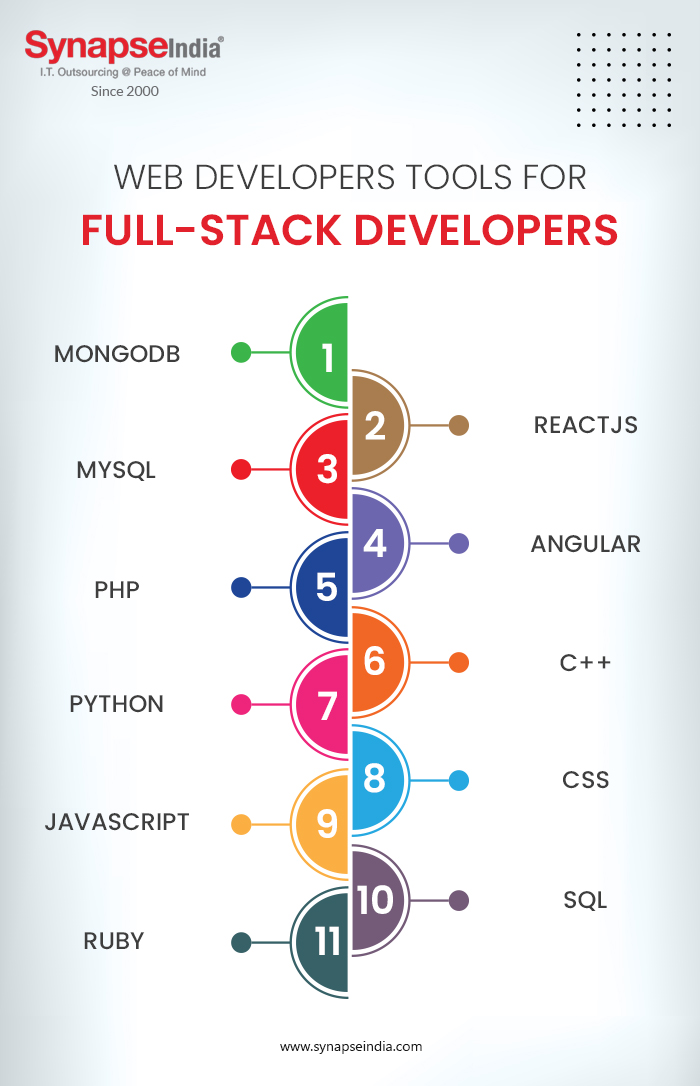
Front-end frameworks can save a great deal of time and effort on front-end development. That is the obvious and main advantage of using the front-end framework. By using a front-end framework, you don't have to start developing from scratch, it also helps maintain consistency between the team throughout the project. This will improve the efficiency of front-end development. Not only do you get responsiveness, but you also get cross-browser compatibility right out of the box for your app.
Two of the leading HTML and CSS front-end development frameworks are Bootstrap and Foundation. Both of these frameworks are a great way to jumpstart your project and get the job done in less time than it would have taken otherwise. Bootstrap is the most popular front-end development framework, but each of the frameworks has advantages and disadvantages, and one is better than another when we take each framework feature into consideration.
CSS preprocessors help developers write cleaner and more organized CSS. Two of the most widely used CSS preprocessors are SASS and LESS. Both of these CSS preprocessors help streamline your development workflow by letting you write less code and achieve the same results with less code by harnessing the power of variables and functions. This makes the code much simpler and more readable. It also helps save a ton of valuable time. CSS preprocessors make your code more modular, which makes it easier to work with your code.
One of the first things you should have for development is a code editor. These are the apps that help you write code. A good code editor should increase development efficiency. Code editors help organize your code to make it easier to read.
Code editors also color code the different code elements which also make it easy to read and write code efficiently. Syntax highlighting and automatic code indentation help you write clean code. Most code editors will also have a tree view of the folder where the project is saved. There are code editor plugins to include version control, autocomplete that can further improve the speed and efficiency of development.
Two of the most popular and powerful code editors are Sublime Text and Atom. Both code editors look the same at first glance, but Atom has a simpler interface. These code editors allow programmers to code with speed and efficiency.
Node.js is a runtime environment built on top of the Google V8 JavaScript engine. Allows you to use JavaScript on the server and create server-side web applications. Node.js is a non-blocking, event driven I/O model that is lightweight and very efficient. Basically, Node.js allows you to use JavaScript on the server side without having to learn backend languages like Ruby, PHP, Python, etc. Also, Node.js on personal computer can be used as a development tool that helps to automate all kinds of tasks and save a lot of time.
Npm or Node Package Manager is a Node.js package manager that allows you to install packages globally on your computer or locally for a particular project. All that is needed is to run the command and npm install, then the package name to locate and install the latest version of any publicly available software package. npm is automatically installed along with Node.js, and both are fully managed via the command line.
npm can also be used to install all dependencies for a project by running just one command. All project dependencies are kept in the package.json file. When the project is installed in a new environment, running the npm install command will download the software packages provided as a dependency in the package.json file.
When you work on a project and in an event like your system crash, you may lose all your work so far. This is where version control systems come in and save the day. Version control systems are used to manage the changes that are made to the source code of a project.
With a Version Control System, you can view the changes you have made or go back to any previous state or review all the changes that have occurred throughout the project. This makes it possible for developers to roll back to a previous version if they make a mistake. A version control system allows developers on the same project to work simultaneously without any code-based conflict.
The Version Control System helps protect all source code from potential disasters, both natural and human-made, that can destroy weeks and months of hard work. The most popular version control system today is GIT, and it is slowly becoming the industry standard.
GIT is what you call a distributed version control system. In a distributed version control system, the developer maintains a local repository that he updates without the need for any network connection. Developers can update the main server with changes in the local repository using a push operation and can make a copy of the repository on the main server to the local repository using a pull operation.
Web development technologies are rapidly changing for the better and making development easier and more efficient than ever. Every web developer should be proactive and always interested in learning new techniques and keeping up with ever-evolving technologies. So, if you are looking for a web developer for your project. Please contact us, we would love to help you.

