 29 Apr 2024
29 Apr 2024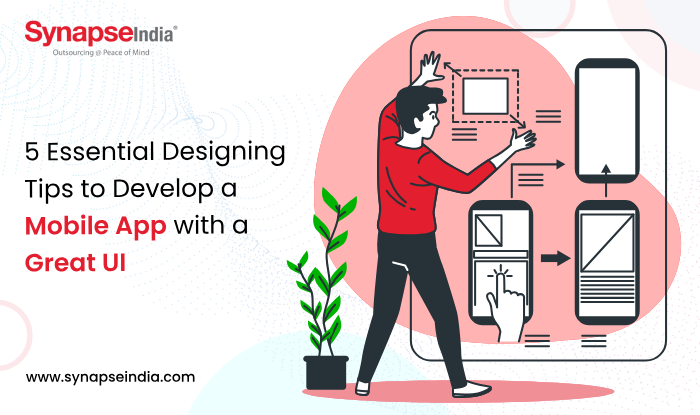
To develop a great mobile app with a great UI that sustains your business in the market and helps enhance the digital experiences of customers. A great UI plays a significant role in the success of any mobile app in the long term. Having a great UI is an important tool for marketing strategy especially for the customers. It is always great to watch how these strategies of designing help develop mobile apps using great UI. Always consider the main moto of the company to uphold the maximum profit and to achieve a great customer base. To enhance your mobile app there are a few important factors that should be considered with great UI that make your game strong in the industry.

To create a mobile application that is both aesthetically pleasing and user-friendly, several important criteria must be carefully taken into account. Here are a few essential items to think about:
Give top priority to user-friendly controls, a clear structure, and straightforward navigation to improve the overall user experience. To get input and make design adjustments based on user preferences, conduct user testing.
When creating an app, keep in mind that different devices and screen sizes will require different functions and appearances. For example, your app should work with both iOS and Android.
To produce a coherent and aesthetically beautiful interface, stick to a consistent design language when it comes to colors, typefaces, and iconography. Consistency strengthens brand identification and facilitates easier app navigation for customers.
Make sure the app's design is flexible enough to adjust to different screen sizes and orientations without sacrificing usability. Layouts, typefaces, and pictures should all be optimized for both portrait and landscape orientations.
Consider accessibility while designing by including features like screen reader support, high contrast options, and scalable fonts. This guarantees that the app is accessible to and usable by all users, including those with disabilities.
Make performance optimization your priority to cut down on lag, speed up loading times, and improve overall responsiveness. Optimize the code, animations, and images to provide a seamless and fluid user experience.
You can design a mobile app that not only looks fantastic but also provides an excellent user experience, increases engagement, and boosts retention by taking five important criteria into account.

Creating a mobile application with an excellent user interface (UI) is crucial to keeping users interested and giving them an easy-to-use experience. To help UI/UX designers do this, consider these five design suggestions:
These design guidelines help UI/UX designers make mobile apps with exceptional user interfaces (UIs) that are visually appealing and also provide a smooth, intuitive user experience, which in turn increases user satisfaction and engagement.
The user interface (UI) of a mobile app can be greatly improved by following these five crucial design guidelines, which will improve the user experience in general. UI/UX designers may produce mobile apps that are visually appealing, intuitive, and simple to use by emphasizing user-centric design, keeping consistency, optimizing for mobile, concentrating on usability, and paying close attention to detail. In the end, a well-designed user interface (UI) draws in users and keeps them interested, increasing user happiness and retention. As a result, using these design guidelines is essential to creating a mobile application that stands out in the crowded app market of today.

